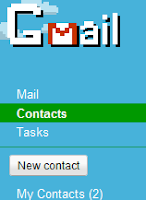 To create a contact group:
To create a contact group:Click Contacts along the side of any page.
Click the New Group link on the left side of the Contact Manager, or select Create new from the Groups drop-down menu.
Enter the name of the group.
Click OK.
To add contacts to a contact group:
Select the contacts in the Contacts list.
Open the Groups drop-down menu.
Select the group you'd like to add the contact to, or select Create new to create a new group.
If you have multiple addresses saved for a contact, you can choose which address should belong to the contact group by opening the contact and clicking the small arrow next to the group you'd like to modify.
Hiç yorum yok:
Yorum Gönder